Fault description:
Motorola v9 mobile some time shows fake charging or shows charger error or invalid battery
This problem seems to be a hardware fault. In such case mobile battery can’t be charge with charger.
Fault solution:
So for solving this problem we have to use following hardware tricks.
1. Try to change battery and charger
2. If no solution then open mobile pcb and use next step
3. Try to change charging pin connector as shown in image below
4. After that if problem still appears then remove a six leg charging IC as shown in image below.
5. After removing IC apply jumper from charging pin point to ICs all point as shown in image below.
6. Here we show charging point as blue mark numbering and ICs point as red mark so connect all those carefully.
Conclusion:
During new pin changing process we should properly connect app pin point to PCB point otherwise after all these process we will not get solution.

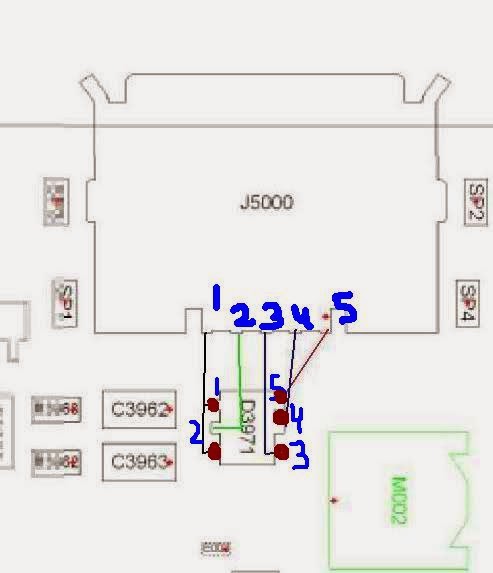









0 comments:
Post a Comment