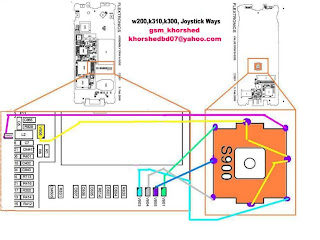cara cek pin lancar / suspend
Cek PIN di 3 tempat dan harus sama semua...
1. Cek PIN dan IMEI di unit (Option --> status) atau bisa juga dengan menekan Alt + shift + H
2. Cek PIN dan IMEI di tempat baterai (back casing akan terlihat PIN dan IMEInya)
3. Cek PIN dan IMEI di dus.
Cocokkan ketiga PIN dan IMEI tsb dan harus sama...
Kemudian masuk ke website ini...http://xxx.blackberry.com
(xxx=xl ato indosat ato telkomsel)
Lalu Create New Account...kmudian akan disuruh memasukkan PIN dan IMEI qta...lalu klik next dan akan muncul tulisan berikut ini:
1. Your device has not yet been registered with the network...
Kondisi ini adalah sehat walafiat alias lancar karena PIN dan IMEI masih fresh from the oven.
2. The Blackberry is registered with another provider...
Ada 2 kondisi yaitu:
a. Memang PIN dan IMEI fresh cuma biasanya dari luar negeri (luar provider kita)
b. PIN dan IMEI tidak fresh dan ada kemungkinan udah di pake di luar provider kita.
Langkah yang dilakukan adalah hidupkan BB kemudian masuk ke Option --> status...lalu ketik BUYR. Kalo bener2 baru voice usage dan data usage harus 0, dan kalo isinya udah exceeded... berarti bekas alias refurbished.
Tapi kalo isinya baru 2.5 kb (masih dikit) mungkin hanya dibuka untuk kebutuhan unlock. Tapi usahakan cari yang 0.
Kondisi no.2 ini beresiko untuk suspend jadi usahakan minta garansi tuker baru klo PIN SUSPEND.
3. Your Account is already registered...
Ada 2 kondisi :
a. Barangnya barang bekas (refurbished) dan udah pernah dipake dgn provider kita (cek BUYR untuk memastikan)
b. Atau barang baru (BUYR=0) tapi PINnya udah diclone dan didaftarkan ke provider kita.
Kondisi no.3 ini beresiko untuk suspend jadi usahakan minta garansi tuker baru klo PIN SUSPEND.
4. Your Account is SUSPENDED...
BlackBerry Internet Servicenya mati...jd cuma bisa buat sms, tlp, dengerin lagu, gtu2 aja...bb servicenya mati ga bs dipake...
Klo uda suspend, jangan dibeli...meskipun bnyk tawaran utk buka PIN suspend, tp caranya adalah ilegal...
Alasan PIN suspend ini byasanya karena:
1. Kondisi PIN dan IMEI telah tercloning di tempat lain
2. Barang hasil curian (crime)
3. Barang yang belinya dengan sistem kontrak di LN tapi di bawa kabur ke sini
4. Ada masalah hukum lainnya.
SARAN:
Simpan PIN dan IMEI dengan baik.
Jangan memberitahukan PIN anda di public seperti forum2, blogs, social network sites...krn rawan dimanfaatkan org2 tak bertanggung jwb.
Beli di operator resmi.
Beli di toko atau seller yg recommended dan punya reputasi bagus.
untuk rekan2 yang belum mengerti saya jelaskan sedikit dana mohon maaf kalau ada yang salah
Perhatikan tulisan GPRS / EDGE / GSM yang biasa nya sebelahan dengan indikator sinyal, huruf besar kecil ada artinya :
* GSM: artinya blackberry baru bisa digunakan sebagai handphone biasa saja, call dan sms.
* gprs / edge (huruf kecil): artinya blackberry sudah mendapatkan sinyal untuk data (gprs/edge) tetapi belum dapat digunakan sebagai koneksi data blackBerry.
* GPRS / EDGE (huruf besar): artinya blackberry sudah dapat digunakan sebagai mana mustinya …
kalau mau mengetahui diblackberry aktif apa gak HSPDA cukup melihat 3G AMA logo blackberry disamping 3G Nya(tp harus tulisan besar)........trus belum tentu Gprs Dan egde besar itu udah bisa brosing atau yang lain lain berhubungan AMA internet itu bisa juga suspend oleh RIM(Ciri ciri suspend).....mengetahui aktif apa gak cukup Cek di email seting kalau itu muncul berati blackberry siap dipakai.....jadi waspada lah.....jangan terkecoh AMA tulisan GPRS besar..belum tentu itu aktif.....seandainya email seting gak keluar coba di HRT dulu buat reply ke rim
Activation Required adalah Aktivasi yang di wajibkan
sebuah peringatan Untuk akivasi BIS(Blackberry Internet Service)
sebenarnay seh ga aktivasi juga gpp sesuai kebutuhan
untuk yang tidak ingin aktivasi mundah koq caranya
biasa nya BBB menyebutnya
Disable Enterprise Activation Progress IT policy rule
atau REMOVE IT POLICY
Nilai atau syarat2 standart
Nilai default
* Berbasis Java ® perangkat BlackBerry ®
* BlackBerry ® Aplikasi Suite versi 1.0
* BlackBerry ® Device Software versi 4,2
* BlackBerry ® Enterprise Server versi 4.0 SP6
Assign an IT policy to a group that includes the user account.
1. In the BlackBerry® Administration Service, on the BlackBerry solution management menu, expand User.
2. Click Manage users.
3. Search for the user account.
4. Click the user account.
5. On the Policies tab, click Edit user.
6. In the drop-down list, click the blank option (the first entry in the drop-down list) to remove the IT policy.
7. Click Save all.
Sering kali kita mendapatkan masalah PIN BB kita masih nyantol di operator lama, padahal kita sudah harus pindah operator lain yang layanannya lebih sreg dengan keiinginan kita, atau semisal kita punya 2 kartu BB enable sementara BB hanya punya satu, atau lagi ndak punya duit terus BB mau dijual, sementara males untuk berhenti dari layanan BB.
Nah kalo semua diatas itu masalahnya, solusinya jurus menendang PIN tanpa bayangan bisa dicoba.
Cara menendang PIN agar bisa segera masuk ke layanan operator yang lain :
1. Pinjam kartu BB enable punya teman atao sodara atau punya kita sendiri
2. Siapkan Blackberry yang BB-nya mau ditendang, masukkan kartu BB enable, nyalakan.
3. Tunggu hingga proses start-up selesai. Kemudian masuk ke Option, lalu kemudian advanced option, terus klik host routing table.
4. Setelah masuk di Host Routing Table, pilih kode ID yang tercetak tebal, lalu pilih register now.
5. Sekarang siapkan PC yang terhubung ke internet, masuk melalui browser http://(operator).blackberry.com , isi (operator yang dipakai)
6. Lalu login dengan login blackberry yang digunakan kartu tersebut.
7. Biasanya akan keluar otomatis menu change handheld, pilih YES. Tapi kalo belum pilih link change device, dan masukkan PIN Blackberry yang mau ditendang.
8.Setelah proses semua selesai, jangan lupa send service book.
9. Setelah itu matikan blackberry, sekarang berikan kembali kartu BB tersebut kepada teman anda, atau singkat cerita balikkan ketempatnya semua. Lakukan kembali proses 1 sampai 8 pada blackberry asal.
10. Jika sudah selesai. Berarti Blackberry yang PINnya ditendang sudah selesai ditendang, dan siap digunakan untuk operator lain.
Masih bingung ya sorry panduan ini hanya untuk tingkat advance, kalo anda kurang yakin jangan coba coba kalo anda ndak suka dengan RESIKO.
Misal ada PIN yang nyangkut di bb X, dan bb Y working well.
Syarat sinyal bb X dan bb Y sudah GPRS besar, dan standby sekitar 5'-10'. Lama standby tergantung dari arus email yang masuk di bb X, semakin lama bb X ini ndak pernah ON, kemungkinan email pending yang mau dipush ke BB semakin banyak.
Langkah-langkah :
1. Login ke bb webclient (www.nama_operatornya.blackberry.com) dengan username bb Y di PC or opera mini.
2. Pilih change device (menu di samping kiri), masukkan PIN dan IMEI (tanpa titik) bb X dan save.
3. SSB (send service book), sampai successfull, standby 1 menit - 2 menit.
4. Pilih change device lagi, masukkan PIN dan IMEI (tanpa titik) bb Y dan save.
5. SSB lagi, sampai successfull, standby 1 menit - 2 menit.
6. Wipe handheld bb X.
7. Bb X sudah bisa digunakan untuk create new user lagi.
pesan saya DWYOR (do with your own risk) / resiko tanggung sendiri ya. Saya lepas tangan
Beda PIN nyangkut ama PIN suspend ?
Bahaya yg mana ?
Yang perlu diingat …. 2 kondisi ini beda jauh …
yang harus diperhatikan terutama itu adalah PIN Suspend!
Kita flash-back dulu …
Apa sih PIN itu ?
* PIN di BB itu adalah penanda unik yang membedakan BB milik kita dengan BB milik orang lain.
* PIN itu hampir sama kayak IMEI …
* PIN itu hampir sama kayak YM id … bisa dipake utk ngobrol dengan PIN BB yg lain
Buat apa sih PIN itu ?
* PIN dan IMEI BB adalah sama seperti “Username” dan “Password” kita untuk LOGIN atau CONNECT …
* LOGIN / CONNECT ke mana ? Ke “blackberry.net” alias ke RIM … servernya Blackberry … yang kita bayar harian / mingguan / bulanan … yang bisa gratis internetan itu tuh …
* Kl bisa LOGIN / CONNECT … maka tulisan di BB bukan “GSM / gprs kecil / edge kecil” …. tapi “GPRS / EDGE”
Nah kl yg udah 3G sih … ada tulisan 3G + logo BB … kl cuman 3G doank tanpa logo BB, itu belum konek jg.
* Untuk berinternet dari BB saja (browsing, chatting), PIN “tidak perlu” didaftarkan ke [[operator]].blackberry.com ….
* Pendaftaran PIN + IMEI ke [[operator]].blackberry.com itu untuk PUSHMAIL saja …
Nah sekarang apa sih, efek nya:
1. PIN NYANGKUT … artinya PIN dan IMEI masih terdaftar di [[operator]].blackberry.com …
Artinya ?
* PIN en IMEI masih terdaftar atas nama pemilik sebelumnya
* BB masih bisa nginternet … Browsing, chatting … en kadang terima email dari pemilik sebelumnya.
Lalu ?
* Ya kl gak butuh PUSHMAIL nya sih, ya cuekin aja
* PIN nyangkut ini, bisa minta tolong ke Customer Service Operator yang kita gunakan untuk dibantu proses “PELEPASAN” PIN … atau istilahnya “PIN RELEASE”
Cara ngecek PIN sudah RELEASE atau belum ?
* Masukkan SIM card yg udah aktif layanan BB nya
* Buka [[operator]].blackberry.com dari BB/PC atau pilih icon “Email Settings” di BB
* Pilih “Create New Account”
* Lalu Masukkan PIN dan IMEI
* Kl sudah RILIS, nanti akan masuk ke menu … tp kl belum RILIS, akan muncul popup kayak gini …
2. PIN SUSPEND … artinya kita gak bisa LOGIN / CONNECT ke “blackberry.net” … alias gak bisa nginternet dengan langganan harian/mingguan/bulanan Blackberry …
* BB msh bisa buat nginternet, tapi kayak henpon biasa … kena tarif GPRS
Caranya: Setting di “Options - Advanced Options - TCP” … nah tinggal masukin APN - Username - Password sesuai Operator masing2
* BB msh bisa buat nelpon or SMS …
Apa sih Penyebab PIN Suspend ?
1. BB diketahui diperdagangkan secara “ilegal”
2. BB dilaporkan sebagai barang curian … biasanya pemilik sebelumnya laporan kl BBnya hilang/kecurian.
3. alasan lain yang dianggap oleh RIM emang perlu utk me-suspend PIN
Cara ngecek PIN SUSPEND ato gak ?
* Masukkan SIM card yg udah aktif layanan BB nya
* Buka [[operator]].blackberry.com dari BB/PC atau pilih icon “Email Settings” di BB
* Pilih “Create New Account”
* Lalu Masukkan PIN dan IMEI
* Kl sudah AMAN, nanti akan masuk ke menu … tp kl SUSPEND, bakal muncul pop yg berkata kurang lebih “PIN is Suspended” …. sorry belum bisa bikin screenshot nya …
Solusinya ?
* Jangan beli yg PIN SUSPEND !!!
* Kl mau beli, pastikan ada garansi PIN nya gak SUSPEND, atau bisa tukar kl sampe PIN nya ternyata SUSPEND
* PIN Suspend cuman bisa dibuka langsung dari RIM, jadi silahkan coba kontak lsg si RIM
* Jangan kontak Customer Service Operator … karena gak ada guna nya … mending marah2 ama yg jualan
* Jangan pernah lakukan solusi “ilegal” untuk memperbaiki PIN Suspend … karena bisa merugikan BB milik orang lain, dan ini juga gak jaminan solusi permanen … karena bakalan di-SUSPEND lagi ama RIM nya, begitu ketauan.
Password yang terblock karena Enter wrong password 10 kali???
Hanya memasukkan password salah 10 kali dan Blackberry akan Restart. Data pribadi Anda akan hilang, dan anda dapat memasukkan password baru dan mulai lagi.
jadi kudu seminggu sekali untuk backup semua data anda agar terhindar hilangnya data2 penting anda
Cara reset default setting blackberry
1. pilih option
2. pilih security option
3. pilih general setting
4. tekan tombol menu
5. pilih Wipe Handheld
jika kluar kata enter "black berry" to comfirm handheld wipe
6. masukan kata blackberry
klo udah ok.... jangan lupa cabut baterai dan pasang kembali....
semoga bermanfaat
by megdy and kenny yy (forum-indoflasher.com)