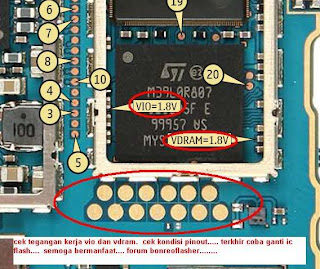Introduction:
Nokia N70 has a common fault that is charging error. There are two types of charging problem that described below.
1. Not charging
2. Charging no response
1. Not charging :
Fault description: Some time due to bad charger or high voltage from supply mobile got this error that when we insert charger it shows “not charging” message on screen
Solution:
A. First check that we are using proper battery BL5C for nokia n70
Here is image of BL5C battery:-

If we use Wrong battery like BL5CA then we got this error.
Below here is image of BL5CA battery:-

B. There is a track above data cable connector that is used to flow current through it, so cut the track shown in red line properly with appropriate equipment.
Here we show that track with image so how to cut:-

C. If above solution not work then finally first rehot the charging crystal shown in red marked and then change the crystal. That charging crystal is
Shown below:-

2. Charging no response :
Fault description:
In this fault mobile show charging ok but mobile does not store charge and it discharge immediately after few minutes.
Solution:
In this problem charging pin does not deliver appropriate current to charging resistance so Apply jumper from one charging connector point to charging resistance Shown in image below :-

Conclusion: If we properly follow all above tricks step by step then we can solve our charging based problem quickly.
Nokia N70 has a common fault that is charging error. There are two types of charging problem that described below.
1. Not charging
2. Charging no response
1. Not charging :
Fault description: Some time due to bad charger or high voltage from supply mobile got this error that when we insert charger it shows “not charging” message on screen
Solution:
A. First check that we are using proper battery BL5C for nokia n70
Here is image of BL5C battery:-

If we use Wrong battery like BL5CA then we got this error.
Below here is image of BL5CA battery:-

B. There is a track above data cable connector that is used to flow current through it, so cut the track shown in red line properly with appropriate equipment.
Here we show that track with image so how to cut:-

C. If above solution not work then finally first rehot the charging crystal shown in red marked and then change the crystal. That charging crystal is
Shown below:-

2. Charging no response :
Fault description:
In this fault mobile show charging ok but mobile does not store charge and it discharge immediately after few minutes.
Solution:
In this problem charging pin does not deliver appropriate current to charging resistance so Apply jumper from one charging connector point to charging resistance Shown in image below :-

Conclusion: If we properly follow all above tricks step by step then we can solve our charging based problem quickly.